How I use Evernote and IFTTT
February 26, 2013
Recently, a good friend asked me "What's the best way to store important documents? Dropbox, Google Drive, or iCloud?" I responded with an in-depth description of my Evernote process. This is the expanded, even more wonderful version of that answer.
Doxie Scanner
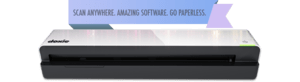
The first piece of my system is the Doxie Scanner. The Doxie is awesome because it is so small and actually pretty quick. It wouldn't be fun to scan a 50 page document with it, but it's rare that I ever have a 50 page document. Usually it's a receipt, a one or two page tax document, or a hand-written note or birthday card. What I lose in speed, I gain in versatility.
Any piece of paper that I think is important enough to save, I scan with the Doxie, which is the entry point of the system. From there, I put the physical piece of paper into a file named "Evernote Folder [x]". (Note: I don't save every piece of paper, but I do save most of them just because it's so easy.)
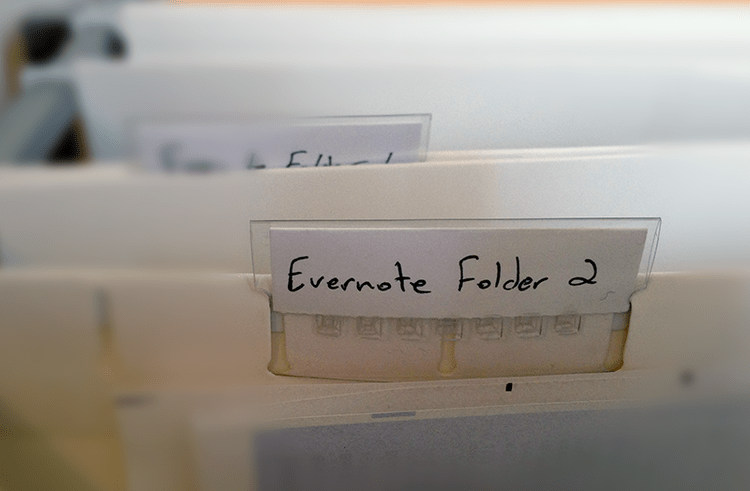
I scan and file everything as soon as it comes in because I don't want to have papers everywhere and the folder is my place of storage. It takes about 30 seconds to scan and file anything, then it's off my plate and I don't have to worry about it. Every now and then I'll empty the Doxie SD card. I don't do it after every scan 'cause that'd be a huge pain, instead, I batch up several scans and do it whenever I have some time or whenever a physical folder gets full.
The Doxie software is pretty helpful when it comes time to empty the SD card. You can straighten, crop, and combine different scans into one. It also exports directly into Evernote, which is obviously helpful in this situation.
The "Generally Important Documents" Notebook
Every scan import gets tagged with "Evernote Folder [x]" which corresponds to the physical file folder that it's in. That way, if I ever, God forbid, have some need for a physical piece of paper, I know exactly which folder it's in. I have a few different notebooks that hold most of my items. The first one is the "Generally Important Documents" notebook. This is the one that holds all my tax info, receipts, confirmations, or anything that is vaguely legal or generally official looking. I tag each note with something helpful like "Taxes 2012", "house", or simply "receipt". The beauty of tagging vs notebooks is that a receipt for a home repair should really be in the notebook for "Taxes 2012", "house", and "receipts", but with tagging I simply toss it in the important docs notebook and tag it with all three. Evernote has powerful search capabilities so I've never had a problem finding anything. It will also use OCR to extract text from your scans so if you are looking for a document and all you can remember is that it said "Pest Control" on it, you are likely to find it.
The "My Life" Notebook
Another frequently used notebook is the "My Life" notebook. (I couldn't come up with a more clever name, any ideas?) This notebook holds things that have been important to me at some point and I'd like to remember. My memory is not that good, so I outsource a lot of it to Evernote. What kinds of things go in the My Life notebook? Anything! A birthday card, a thank you note, a picture of my photo ID from my first job, or a scan of my grandpa's funeral program. These things vary in importance from "eh, that'd be fun to look back on someday" to "I want to tell my grandkids about this someday." The thank-you or birthday cards will be fun to look back on, but my grandpa's funeral program is something I want to show my kids and grandkids to help them understand what a good, full life he led, and what a hard worker he was.
It's also fun to be able to scroll through that notebook and have a chronological life-journal.
That's what I do with paper. Life is more than paper though.
If This, Then That. (IFTTT)
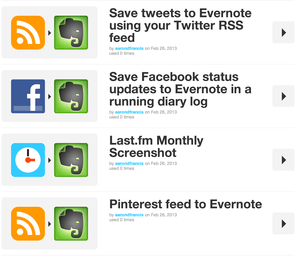
If you aren't already using it, you should be. If This Then That automates the internet using "recipes". The basic premise is "if something happens on X internet service, do something on Y internet service." It sounds pointless until you actually use it, and here's how I use it.
Facebook and Twitter
Anytime I post something amazingly clever to Facebook or Twitter, it automatically gets saved into my Evernote, in a sub-notebook of the "My Life" notebook stack. I can look back a year or two ago and see what kinds of things I was tweeting. I can often remember exactly where I was when I was tweeting it, it serves as a sign-post for my memory.
Last.fm
I visit the last.fm site once in a blue moon, but it provides a valuable service to me. I listen to a lot of music, mostly on Rdio. Last.fm keeps track of everything I listen to on Rdio and iTunes and provides suggestions, charts, and trends which can all be viewed on your profile. I tend to go through phases of listening, where an album can later remind me of a period in my life. I'd like to have a journal of what music I was listening to when, but I certainly don't want to do it manually. Fortunately, last.fm will generate a pretty monthly chart for you. I have an IFTTT recipe to take a screenshot of my last.fm top-artists-of-the-last-month chart and saves it into Evernote. On the first of every month I have a nice little image of what I listened to the month before placed into my Evernote, all done automatically.
Rdio scrobbles to last.fm, IFTTT saves it Evernote for me. The internet is amazing.
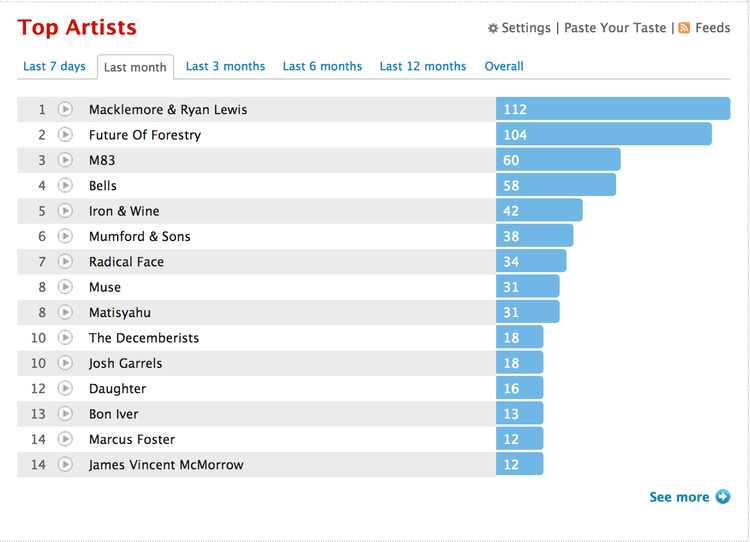
It's true, I use Pinterest. It's a pretty site where I can store pictures of... well, things. Who knows. I don't know how long Pinterest will be around (because they don't really have a revenue model) so anything I pin to Pinterest also goes into Evernote. That way I can always find that hilarious "Pyramid of Greatness", according to Ron Swanson. Wouldn't wan't that to disappear.
This Blog
IFTTT provides an RSS trigger, so any time I post to this blog it gets saved in my Evernote.
The @Inbox Notebook
My default Evernote notebook is "@Inbox." This allows me to put things into Evernote immediately without having to worry immediately about where to put them. Get them in there, deal with them later. The "@" keeps it at the top of my notebook list.
The Evernote Email Address
Evernote provides you an email address so you can get notes in via email. Since every app supports sharing by email, you can get anything into Evernote from anywhere. It's also useful for when friends or family say "what's been going on recently?" because you can reply with a brief recent history of your life and BCC your Evernote address. There it is, saved forever. How wonderful!
Also: receipts, confirmations, and "don't lose this email" emails get forwarded straight to Evernote. (You could also make a IFTTT recipe to save it when you tag an email in Gmail, but I don't tag from my phone, so I'd rather have one action to rule them all.)
Closing Thoughts
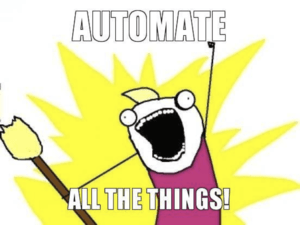
This may seem like a lot of work, but in reality it isn't. I've set up systems, so I never have to think about it, there is no mental load. For paper, the only decision I really have to make is: Do I want to keep it? If I do, I run it through the system. If not, it goes in the trash. Easy as that.
For all the internet stuff, I just keep using the internet like I've always been using it. If I want to tweet, I tweet, it goes into Evernote. I listen to music on Rdio on my browser and on my phone... like I would if I didn't have IFTTT and last.fm, I just get the benefit of having a snapshot in Evernote. No intervention on my behalf. Same for Pinterest.
What Do You Do?
How do you use Evernote? What are your favorite IFTTT recipes? Think I'm a loon or my system sucks? Let me know!
